Animation Companion is a tool for making 2d frame animations. It's a companion to your existing painting tools. You can easily switch between drawing layers in your paint program and assembling those layers into animations in Animation Companion.
Interested in Animation Companion? It is available in three versions.
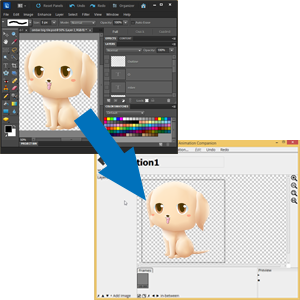
Load in PNG, JPEG, and PSD images to animate. Whenever you make changes to those images, the changes will be automatically merged into your animations.

Easily move, rotate, and resize the images in your animation.
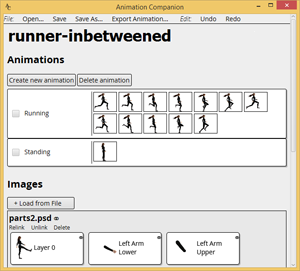
Manage more than one animation using your set of images.

Export animations as animated GIFs or as sequences of PNG images.
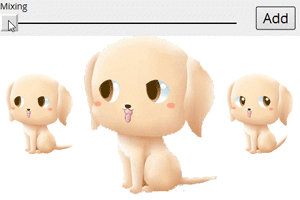
Create new frames by mixing other frames with the in-between tool.
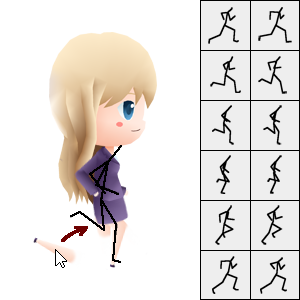
Use the provided templates to help create your animations.
Key Features
- Use your existing paint programs to create your images
- Animation Companion automatically picks up any changes and merges them into your animations
- Move, rotate, and resize images in your animations
- Export animations in different formats like animated GIFs, spritesheets, or sequences of PNG images
- Work on multiple animations for the same character
- Create mirrored versions of your animations with just a few mouse clicks
Import Formats
- .psd (photoshop)
- .png
- .jpeg
- .gif
Export Formats
- Sequence of .png
- Animated .gif
- Sprite strips
- Sequence of .jpeg
Features that are being worked on:
- Exporting of videos
- Importing of more types of paint formats
- Command-line batch processing